7.3.Real Time Pricing Overview
The following article describes the methods which are used to calculate project pricing as well as helpful tips to ensure your project runs smoothly from start to finish.
How is the Cost per Completed Interview (CPI) calculated?
Cost Per Completed Interview (CPI)
When creating a project via the Create Project API, providing the estimated Incidence Rate (expected_ir) and Length of Interview (loi) allows us to return a custom price (cpi) based on an agreed upon IR/LOI pricing grid. The resulting CPI is included in the success response of the Create Project API.
{
“return_status”: {
“status_id”: 1,
“message”: [
“Project Created”
]
},
“prodege_project_id”: 16970575,
“cpi”: 1
}
Updating a project’s estimated Incidence Rate (expected_ir) and Length of Interview (loi) via the Update Project API prior to a project receiving a minimum number of clicks will adjust the CPI accordingly. The resulting CPI is included in the success response of the Update Project API.
{
“return_status”: {
“status_id”: 1,
“message”: [
“Project Updated”
]
},
“prodege_project_id”: 16970575,
“cpi”: 1
}
After receiving a minimum amount of survey starts, the actual CPI for a project will be calculated per the project’s actual IR and median LOI. A project’s current CPI can be retrieved at any time via the Get Project Info API. Upon completion, the CPI of a specific transaction can be retrieved via the Lookup Transaction Status API.
Max CPI
Incidence Rates and Survey Lengths can fluctuate during the field. Setting a Max CPI allows you to cap the CPI of a project and continue sampling up until your Max CPI price to ensure minimal interruption. Setting a Max CPI (max_cpi) can be set when creating a project via the Create Project API or updated at any point during your project’s life-cycle via the Update Project API. A project’s Max CPI can be retrieved at any time via the Get Project Info API. Your account can be configured to compare your Max CPI to the current project CPI or the average project CPI. Please consult with Prodege in order to set up your account according to your preference.
If there is a change to your IR or LOI which requires a revised/higher CPI above the Max CPI, the project will be paused.
What can I do if my project CPI is higher than originally quoted?
If it is determined that your actual CPI based on real stats is higher in price than the estimated price provided based on your expected IR and LOI and higher than your Max CPI, your project will be paused until the project’s CPI is updated to the required/revised CPI, the Max CPI is increased, and the status is updated back to LIVE via the Update Project API.
When a project is paused due to Real Time Pricing, an email alert containing the current and required CPI can be sent to an email addressing of your choosing. Please consult your Prodege account representative to set up email notifications.
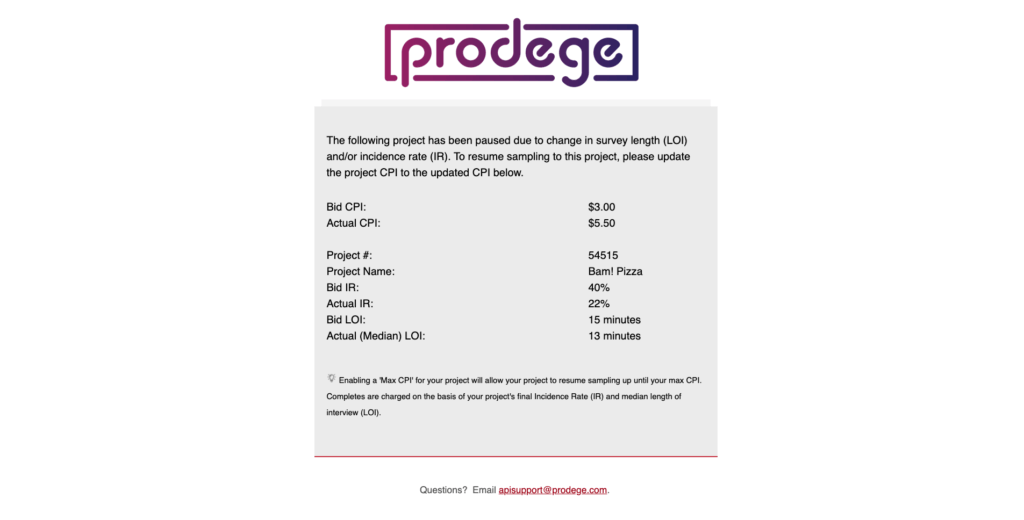
Detecting if a project is disabled due to reaching the Max CPI as well as retrieving the newly required CPI can be accomplished via the Real Time Pricing webhook or via two parameters in the Get Project Info API response.
- disabled_by_cpi_reality_check – This parameter will only appear when the project is disabled due to Real Time Pricing and when it appears, its value will be true .
- ir_based_cpi – This parameter will also only appear if the project is disabled due to Real Time Pricing and its value will be the CPI that is greater than the Max CPI and needs to be accepted in order to continue fielding. ir_based_cpi appears in addition to the cpi (the current project CPI) and the max_cpi (the current Max CPI).
For reference, below is an example of the Get Project Info API response for a project that is paused due to Real Time Pricing.
{
“return_status”:{
“status_id”:1,
“message”:[
“Request Successful”
]
},
“project_info”:{
“prodege_project_id”:13756005,
“project_id”:”854041ce-29aa-43a0-9e37-8db40344c707″,
“country_id”:1,
“project_name”:”CPI 3437″,
“project_type_id”:1,
“expected_ir”:100.0,
“loi”:2,
“cpi”:2.0,
“non_sample_revenue”:0.0,
“mobile_optimized”:true,
“status”:”PAUSED”,
“project_url”:””http:\/\/www.mydomain.com\/s3\/2359894\/transaction_id=%transid%”,
“max_completes”:1,
“clicks”:0,
“completes”:0,
“manager_ids”:[
17551
],
“sales_ids”:[
17551
],
“disabled_by_cpi_reality_check”:true,
“ir_based_cpi”:32.0,
“quota_modal_should_alert”:false,
“client_id”:0,
“estimated_start”:”09\/03\/2019″,
“estimated_end”:”09\/28\/2019″,
“notes”:””,
“reference_id”:”3437″,
“sample_size”:10,
“max_cpi”:2.0,
“test_survey_url”:”http:\/\/www.mydomain.com\/s3\/2359894\/transaction_id=%transid%”,
“total_est_revenue”:0.0,
“panel_ids”:[
257,
22
]
}
}
How is the Incidence Rate (IR) calculated?
IR is calculated based on the following formula:
Completes / (Completes + DQ + OQ)
Example:
- Completes: 50
- DQ: 150
- OQ: 50
The Incidence Rate (IR) in this example is 20%.
What happens after I approve a higher /revised CPI?
When you approve a revised CPI and Max CPI, your project may resume sampling (status of your project may change from PAUSED to LIVE). If your project’s IR and/LOI warrants a further increased change in the price above your newly approved CPI, your project will again pause and an alert will be triggered.
If the project CPI ends up being lower because of an improved IR and/or lower LOI, will my price change (be less expensive)?
The Prodege platform continuously monitors a project’s health until you’ve paused or completed your project. The CPI can fluctuate up or down depending on the real-time stats of your project. When a project is live, real-time calculations of the CPI are in effect and your completes will be charged at the CPI rate when a transaction has occurred. A project’s current CPI can be retrieved at any time via the Get Project Info API.


